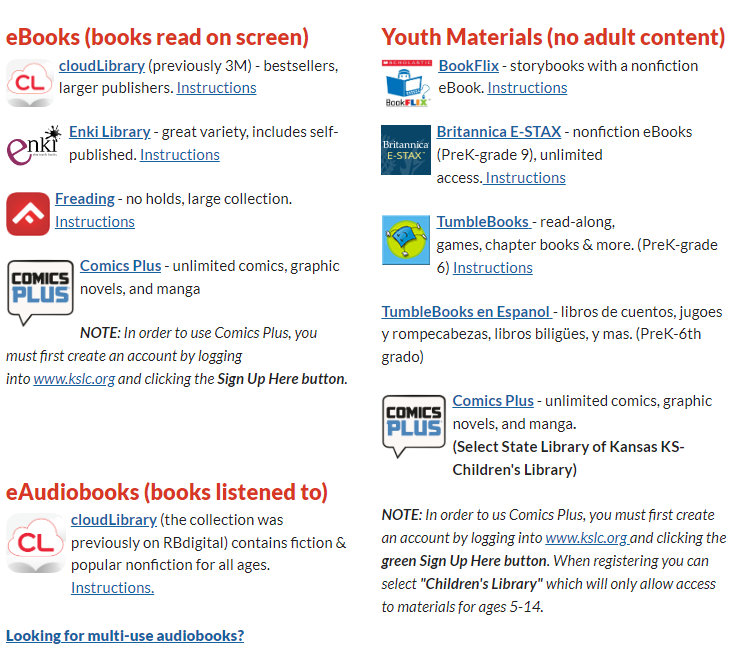New Open Hours:
Monday
Closed
Tuesday
2:00 - 6:00
Wednesday
2:00 - 6:00
Thursday
2:00 - 6:00
Friday
Closed
Saturday
Closed
Sunday
Closed
How to use the Online Catalog
How to Find Your Library and search in KOHA
(1 of 4)

Type your search criteria,
then press Enter
You can search All Libraries, or find
Your Library by using the drop down arrow on
the right, and selecting your location.
Type your username, press the Tab,
then type your password. Click Log In.
Many State Library resources and
Sunflower eLibrary are available for free.
How to see if material is available in KOHA
(3 of 4)

material is available,
or if you need to place a hold.
How to Determine your Privacy Settings
Before Searching.
After a search, click Your Name in the upper right hand corner,
then Your Account.
(1 of 1)

Type your username and password
then press Enter.
Under Privacy you determine
if you keep your checkout history
and hold history.
See search results in KOHA
(2 of 4)

selected library. Click on the title of the book,
to check the status of the book.
If a Hold is needed Log In first in KOHA
(4 of 4)

Type your username and password,
then click LogIn. If you don't have a library card,
your librarian will help you get one.
Read eBooks or Listen to AudioBooks
Sunflower eLibrary gives you free access to thousands of eBooks and AudioBooks with your library card.
Get Started Now, or Get Help
Download the Libby App to use on IOS, Android, or Windows, Mac, Chromebooks
Books expire automatically, no late charges
Value of your Library
What is the cost if you purchase books and rent movies? Try this to see how much you are saving by using your library!